Sencia Email Setup: Thunderbird
If you are setting up your email in Thunderbird for the first time you will have to enter your name, email address and password as seen below.
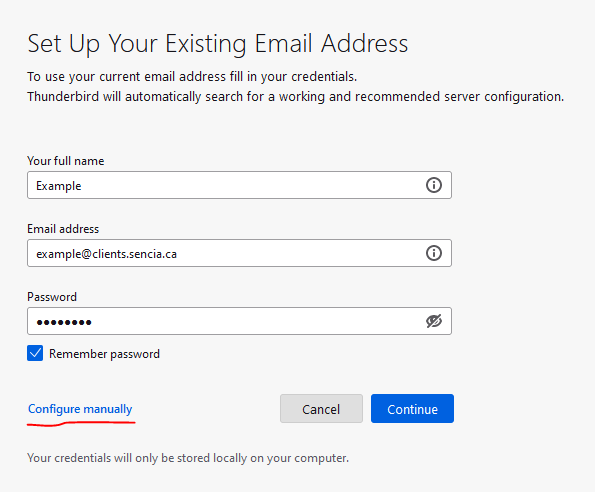
You will also want to select to configure your account manually so that you can properly set up the account with the server information shown here.
These settings should work to set up IMAP for your email which is the preferred choice, but you could also choose to setup your account as a POP account.
If you’d like to set it up as a POP account you can always let us know and we would be happy to provide you with the information for that.
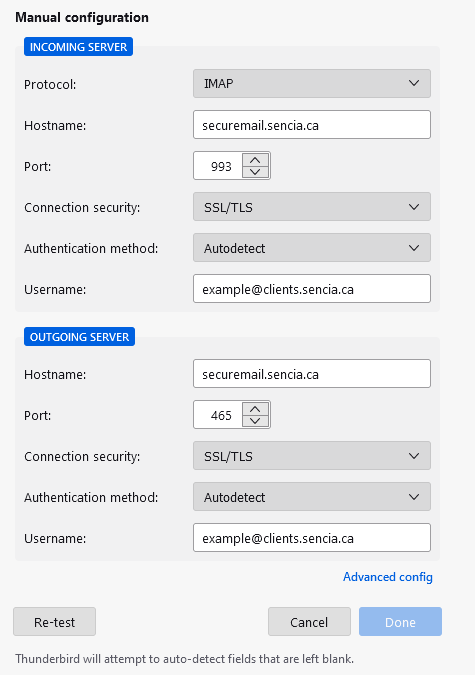
If you already have an email in Thunderbird and you wish to set up a new one you will have to go into your settings and then select account settings.
Once there, as seen below, you will select Account actions and then Add Mail Account.
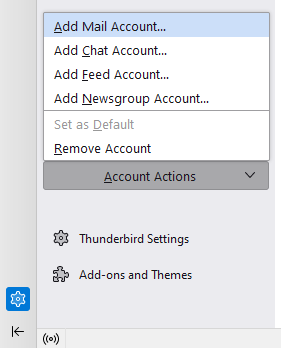
Once you select to add a new mail account you will just have to follow the settings listed above in order to set up your new account!
We would also be willing to remote into your computer and walk you through setup if you would prefer to go that direction.
Phone Support: (807) 768.6603
Email Support: support@sencia.ca